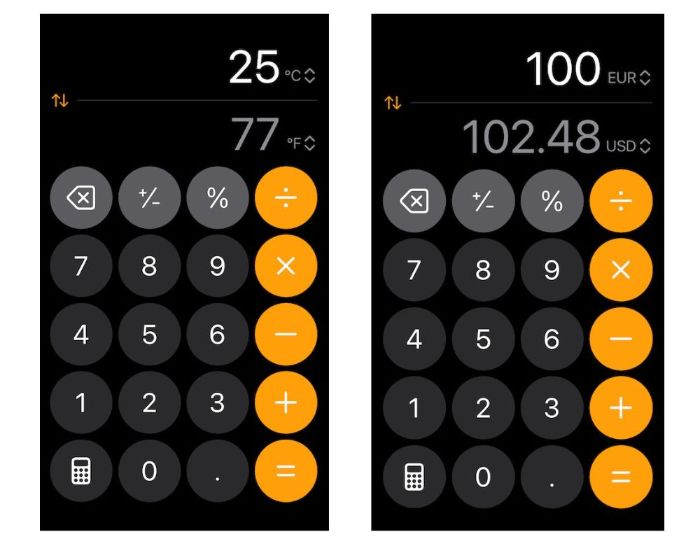1.5K
I was in a shop in Mexico and realized I didn’t know the exchange rate. And I can never easily figure out how to convert Fahrenheit to Celsius.
Now my iPhone does it for me. I open the Calculator app, click on the calculator icon at the bottom left and toggle convert. This brings up options for conversion. Click on Basic and the options include currency, temperature and speed. I can put in 1,000 pesos and learned it’s equivalent to $48. And if I want it to be 70 in my hotel room, I set the temperature for 21 degrees Celsius.
– Jan Schroder, The Travel 100